例1 棒グラフ
# matplotlib graphic program
import matplotlib.pyplot as plt
weight = [10,20,20,30,40,10]
xvar = [1,2,3,4,5,6]
plt.figure(figsize=(8,6), facecolor="lightcyan")
plt.ylim(0, 60)
plt.bar (xvar, weight, color="red")
plt.show()
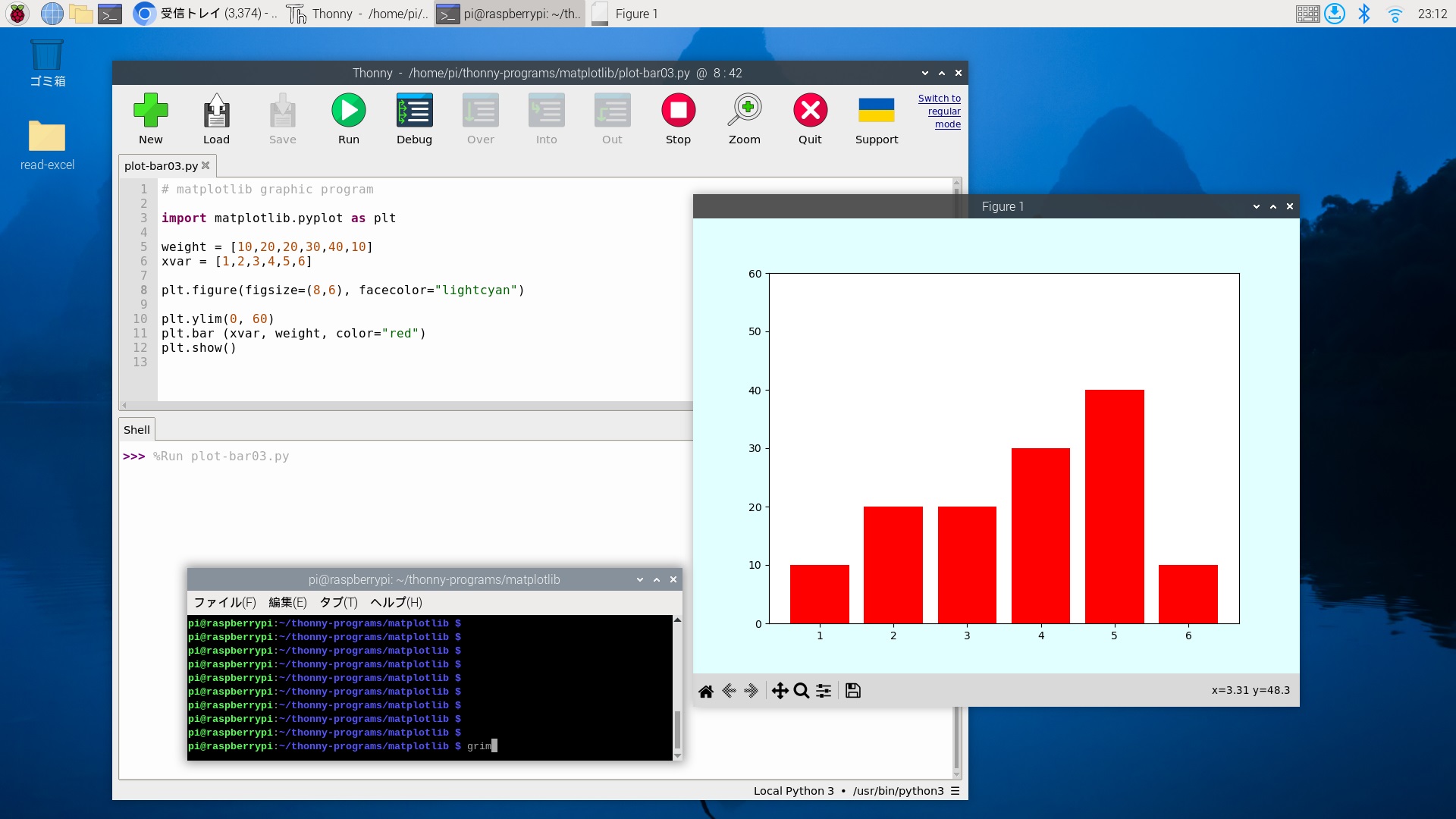
例2 折れ線グラフ
## matplotlib graphic program
import matplotlib.pyplot as plt
weight = [10,20,20,30,40,10]
xvar = [1,2,3,4,5,6]
plt.figure(figsize=(8,6), facecolor="orange")
plt.ylim(0, 60)
plt.plot (weight, marker="o", ms=20, linewidth=5,color="blue")
plt.grid()
plt.show()
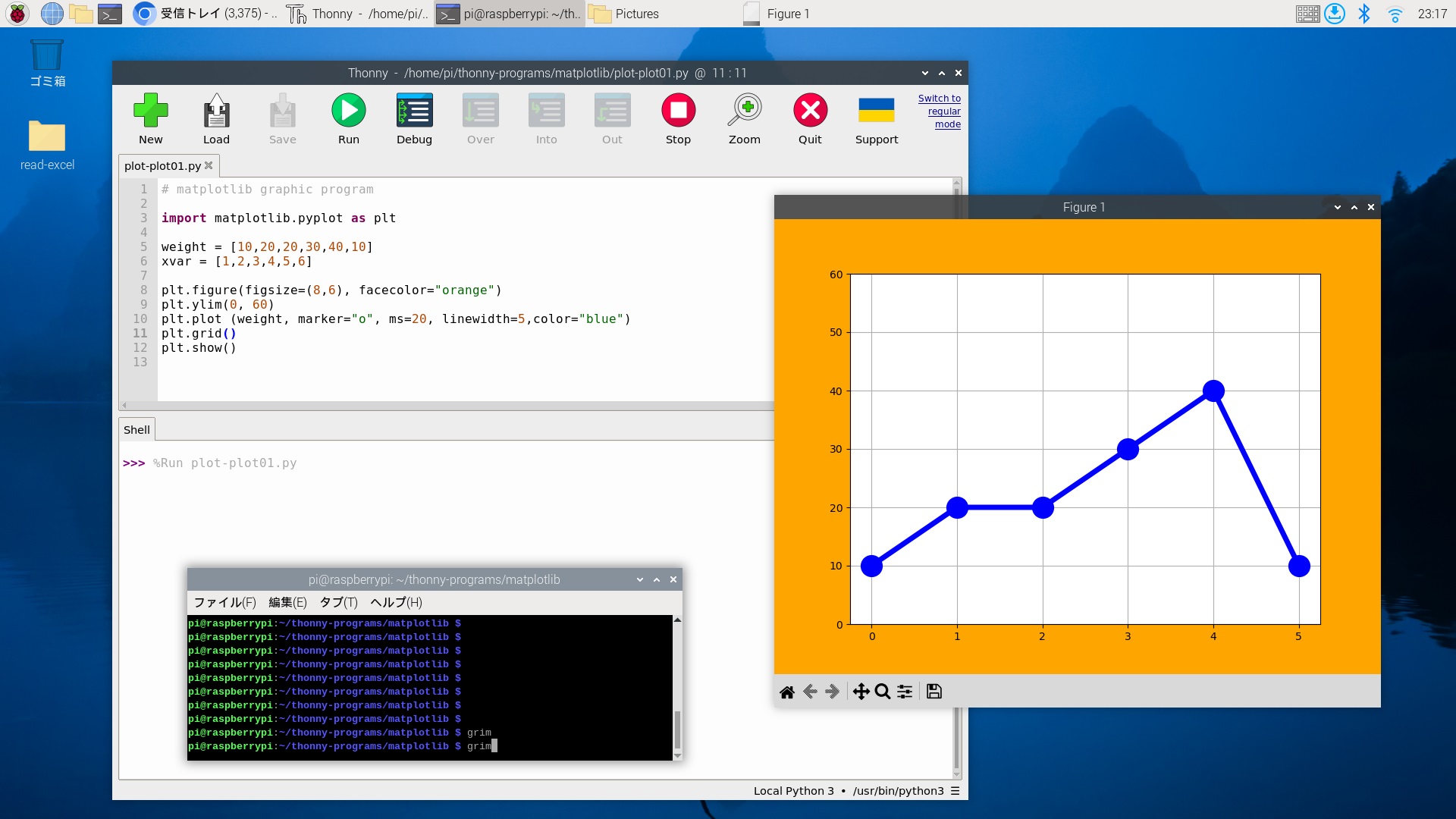
|